This QuickStart AMI will allow you to quickly deploy and integrate open source Apache NiFi, enabling powerful and scalable directed graphs of data routing, transformation, and system mediation logic. This would be ideal for data scientists and data engineers getting familiar with enterprise data orchestration concepts and experimenting Apache NiFi in standalone setup or development environments using an EC2 instance.
More information regarding the Apache NiFi can be found at https://nifi.apache.org/
Instructions
After the deployment, you can access the NiFi interface via a browser at https://public_dns_name:8443/nifi/login or if your instance has no public name set (inside the private VPC) via https://private_dns_name:8443/nifi/login. Default username is "nifiuser" , and the default password is your ec2 instance id. Please allow couple of mins. before trying to log-in for the first time after your provisioning, so that the service goes alive. Please don't forget to update the default password after the setup, and/or change the default authentication method. Please make sure your EC2 instance has security group configration with port 8443 allowed for incoming TCP traffic from your client to be able to access the user interface.
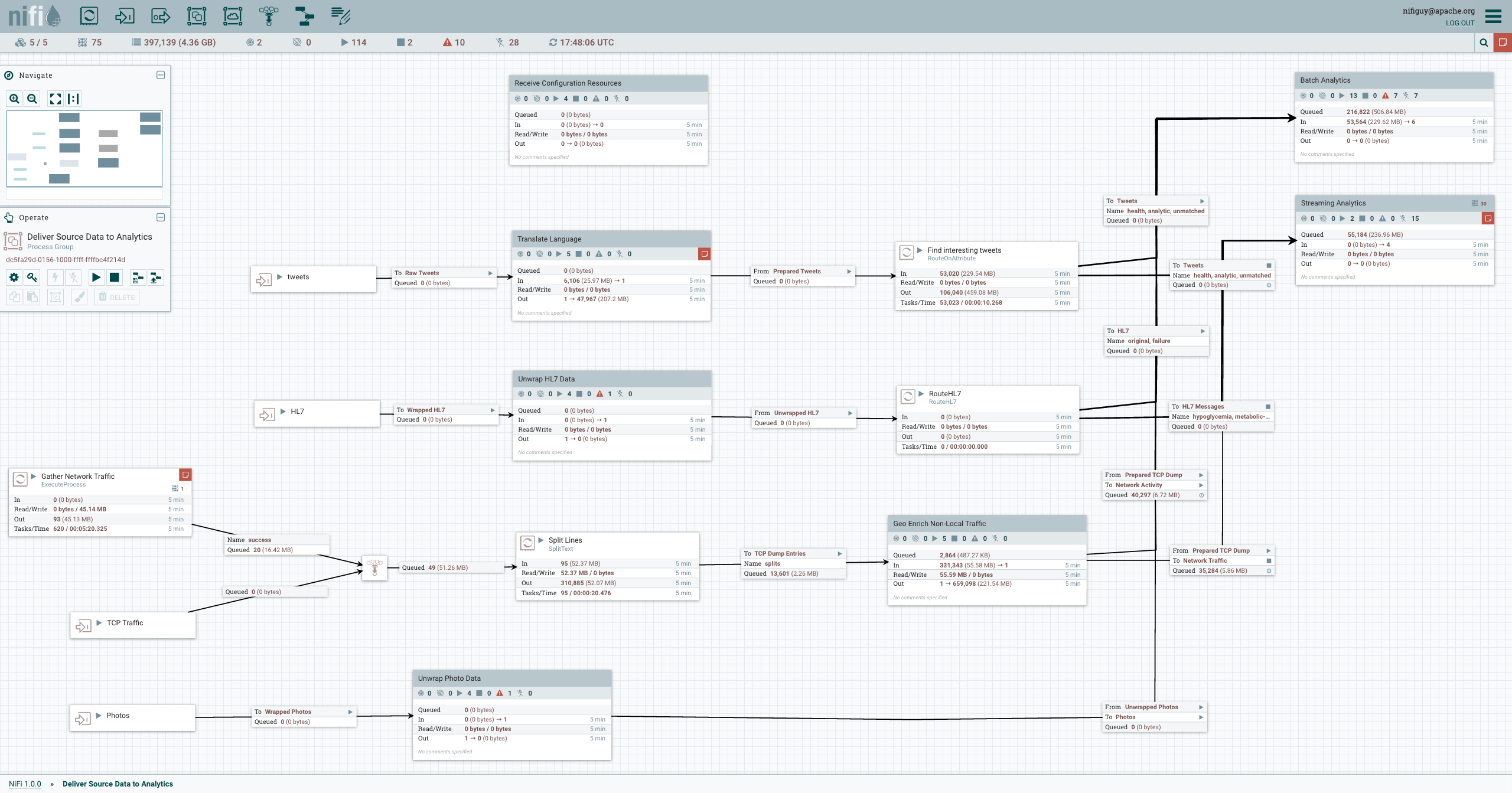
To connect to the operating system, use SSH and the username ec2-user. NiFi configuration files are stored under the /opt/nifi/nifi-current/conf directory. You can switch to "root" account via su command or switch to "nifi" user to modify NiFi user owned files
For instance, to set a new password for the single user mode, you can use following command
sudo /opt/nifi/nifi-current/bin/nifi.sh set-single-user-credentials {NEWUSERNAME} {NEWPASSWORD}
More configuration guidance can be found at Apache NiFi documentation. After the configuration updates, you may restart the relevant services via;
sudo service nifi restart
You may also want to disable automatic binding of the public dns name of your host and automatic setting of the default password for single user mode, by commenting all the content in following file; /opt/nifi/nifi-current/conf/nifi-binding.sh